How-To: Integrate Advanced Search in Classipress Mobile
There are a lot of customers who ask us about using our advanced search plugin with CP Mobile. Well, there is a really easy way to make this integration and allow your users to improve their search experience with programming skills.
The trick is very simple:
1) Create a new page in your classipress backend and insert the advanced search shortcode [wp-custom-fields-search]
2) From CPMobile backend form check this new page to allow the mobile app show this new page in the main menu.
3) Now, your users will be able to access to your advanced search form, like this example (courtesy DLG-NewMedia):
Hope you find it useful
NOTE: Your need both plugins to achieve this integration, to buy it just go to our store:
Buy Advanced Search → Here
Buy Classipres Mobile → Here

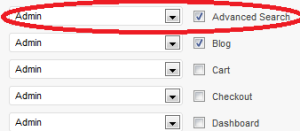
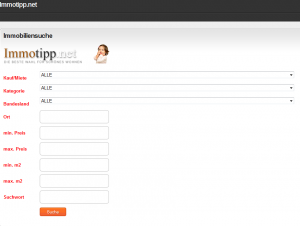
[PLUGIN TROUBLESHOOTING] Classipro Mobile- Solution - Page 5
18/07/2012 @ 23:00
[…] 0 Times in 0 Posts I Just wrote a new How-To I hope you find it interesting : http://classipro.com/how-to-integrat…ipress-mobile/ Regards Reply With […]
Can anybody suggest me best mobile plugin that's works with classipress
18/07/2012 @ 23:01
[…] 0 Times in 0 Posts Hi there, Maybe you can find this post interesting http://classipro.com/how-to-integrat…ipress-mobile/ Regards Reply With […]
ClassiPro » How-To: Integrate Advanced Search in Classipress Mobile | Pinclone
24/07/2012 @ 00:46
[…] ClassiPro » How-To: Integrate Advanced Search in Classipress Mobile. […]