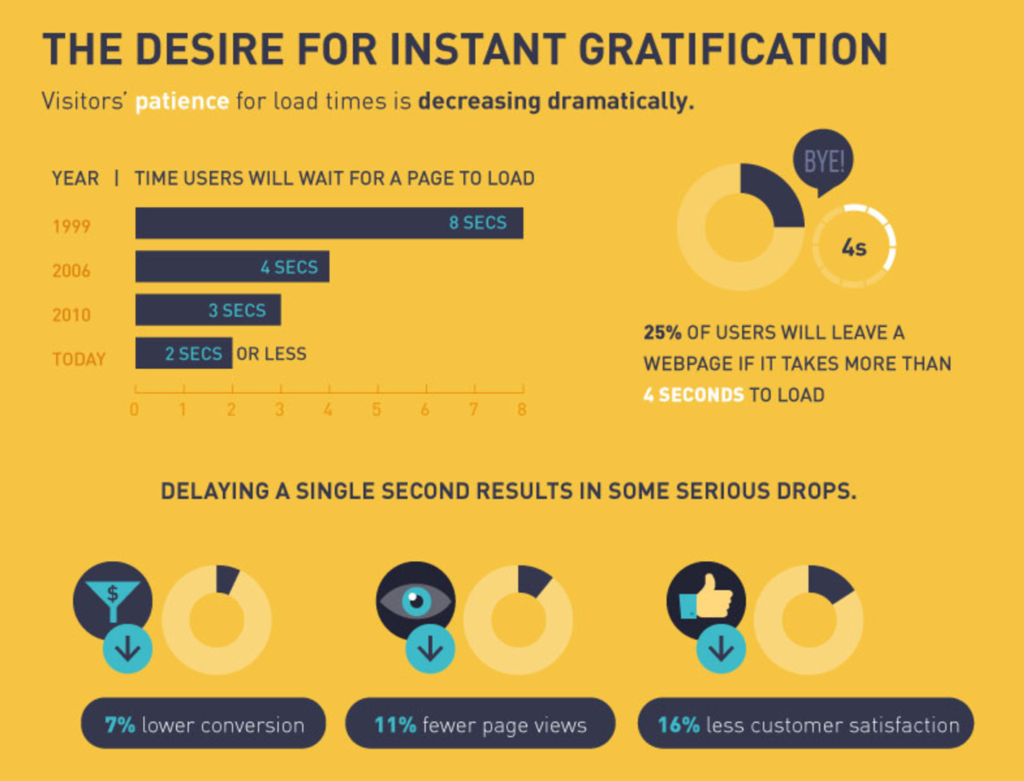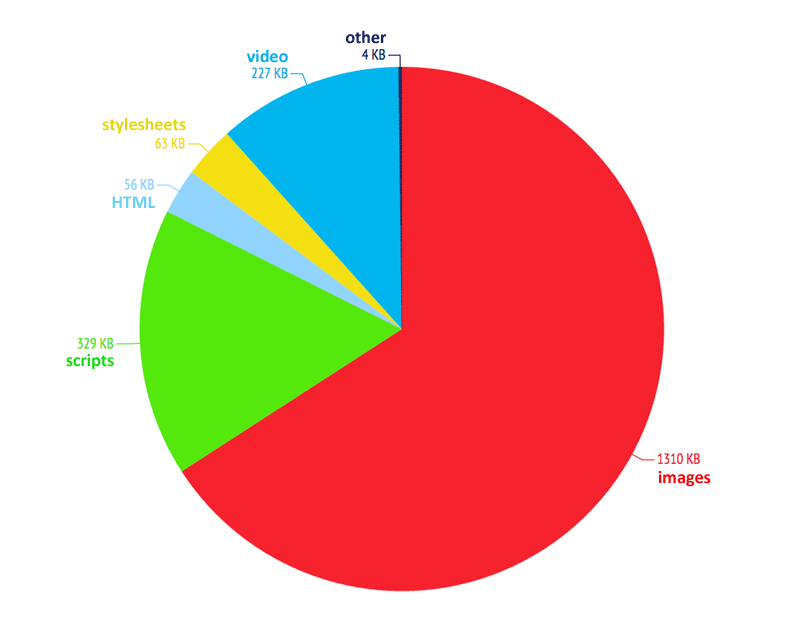Tips to make WordPress fast
After a few years optimizing WordPress websites for our clients, we both learned that making your WordPress site faster is crucial nowadays and will make the difference to convert your traffic in sales. Here you can see some stats about this:
So, nowadays users won’t wait more than 2-3 seconds, if your website is not showing up the content within this time, they will probably leave your website. This can hurt your revenue and damage your brand reputation.
As you may know, at Classipro we offer a optimization service to handle this for you and help your company to offer your clients the best responsive time.
Here at Classipro, we have composed a list of the most important tips you should take care of in order to ensure your site is responding fast to your visitors.
Optimize Images
Image compression is one of the most important tasks you can do to optimize the load time of your website. There are several plugins you can use to achieve that, but if you have the skills, we always recommend to do it directly using a image compression software and bulk compress all your images. Compression can reduce the page size in some MB, that means the web browser will render your page faster.
Upgrade your theme to PHP 7
Previous PHP versions included small performance improvements, but not really significant for most sites. PHP 7 is focus on on performance and compared with it’s predecessors it’s incredibly fast. This new version, will also require less server resources to execute the code so you can serve the same amount of users using less server resources.
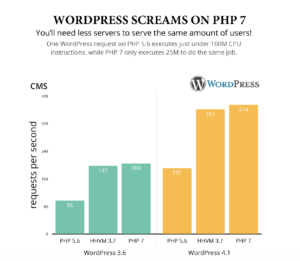
Use a lightweight theme and only necessary plugins
Our recommendation is always to avoid feature-rich themes if possible. They are easy for most users, but they also include a lot of useless code that you will never use and has to be loaded for every visitor. Also, plugins are good and easy if you want to add features to your site without any code skills, but is a good idea to use only what you really need and avoid using or even have installed unnecessary plugins.
Clean Up Database
If your website is online for a long time, the database can grow up accumulating a lot of transient data, revisions, old plugins & themes data, etc. This unnecessary bloat can slow down your site. The database is a core component of your WordPress website, so even when there are some plugins to allow you doing this job, we always recommend you to hire an expert, because sometimes plugins clean up process could mess your site up.